Why use #ClickUp?
Effective project management and streamlined workflows are vital for success in today's fast-paced business landscape. Entrepreneurs and teams require a versatile work management tool that seamlessly integrates their tasks, projects, communications, and documentation.
After evaluating 40+ project/work management tools, ClickUp stands out as the ultimate solution, offering a comprehensive suite of features that empower users to streamline their business projects and workflows into one single source of truth.
In this SaaS product review, we're taking an in-depth look at what makes ClickUp so powerful, and we'll explore why it is our top pick for today's best and most versatile work management tool on the market.
Here's what we'll cover:
Why use #ClickUp?
Evaluating ClickUp's One-App Claim
Project & Task Management
Communication
Whiteboarding
Documentation
Reporting & Analytics
Workflow Automation
AI Assistant
Ease of Use
Intuitive Interface
Accessible on Multiple Device Platforms
Robust Set of Features
Powerful Integrations
Scalability & Flexibility
Conclusion
Evaluating ClickUp's One-App Claim
"One app to replace them all." - ClickUp

It's no simple declaration to suggest your productivity application can "replace them all." At DTECH, it's our job to get to the bottom of such claims and determine whether a SaaS tool really lives up to its own hype. After all, what exactly does ClickUp mean by "all."
Context is king here. Make no mistake, ClickUp won't help you create digital art or file your taxes. ClickUp is classified as a "Work Management" tool, a category of productivity applications that encompasses more than just basic project management. In the past, project management was the go-to classification for tools like ClickUp, monday.com, and Asana. But project management is just one use case in the overall scheme of work, alongside other aspects like issue management, customer relationship management, content management, and others. So, in this context, ClickUp is a productivity application that can help teams replace all the separate tools they use to manage work, regardless of your profession.

To clarify things further, let's borrow Asana's description of the components of an effective work management platform. They've coined the phrase the "Three C's of Work Management."
Collaboration - This component involves features teams use to perform work in a system, such as brainstorming, file sharing, and reporting project progress.
Communication - This component involves features teams use to communicate with one another about work in a system. Some examples include task commenting, individual chatting, or sharing video updates.
Coordination - This component involves features teams use to organize and actively manage the work stored in a system, such as task delegation, dashboard administration, or workload allocation. The coordination piece answers the question, "Who is doing what, and by when?"
In another blog post, we go in-depth into what each component represents. But to recap, this is the basic tri-partite recipe of an effective work management solution. ClickUp handles all of these components flawlessly but also incorporates another "C" into the mix that a tool like Asana does not: Content. We'll discuss how that is very soon, but the key takeaway is the concept behind the claim "one app to replace them all." It implies that the tool can become someone's "single source of truth." This concept is the first and most important pillar of work management, according to our 8 Pillars of an Effective Work Management Tool. Keeping everything in one place inevitably increases your productivity by minimizing the number of tools you juggle to complete a single project or task. The more features used to accomplish your work packed into one tool, the better.
Throughout this review, we'll highlight the central aspect of work the platform handles that demonstrates the company is drinking its own Kool-aid.
Project Management
Communication
Whiteboarding
Documentation
Reporting & Analytics
Workflow Automation
Project & Task Management
Countless tools tout their ability to help freelancers and teams "manage projects" while falling short of the features necessary to do so effectively. At DTECH, we use a set of criteria to outline the features we feel make up a proper project management solution.
All project management tools should enable users to handle two types of projects, including deadline-bound projects and ongoing processes. These two types of projects encompass virtually all project management efforts in a SaaS tool.
According to our analysis, project management must account for these standard features:
Enable users to track and manage deliverables (i.e., tasks, subtasks, and milestones).
Enable users to manage projects in a centralized space (i.e., project boards, lists, and team spaces).
Enable users to visualize projects in different formats (i.e., a Gantt chart or a Kanban board)
Enable users to align projects to Goals for initiative tracking (i.e., Goal tracking).
Enable users to report on project progress in written and visual format (i.e., status updates and custom dashboards).
These features make accommodating various use cases possible across multiple industries, from product design to construction. ClickUp takes each element and expands deeply upon its function, creating an intricately robust set of features that enhance the system's functionality.
Here's an example of ClickUp's system hierarchy, which represents the different components within the system that can be used to manage projects.
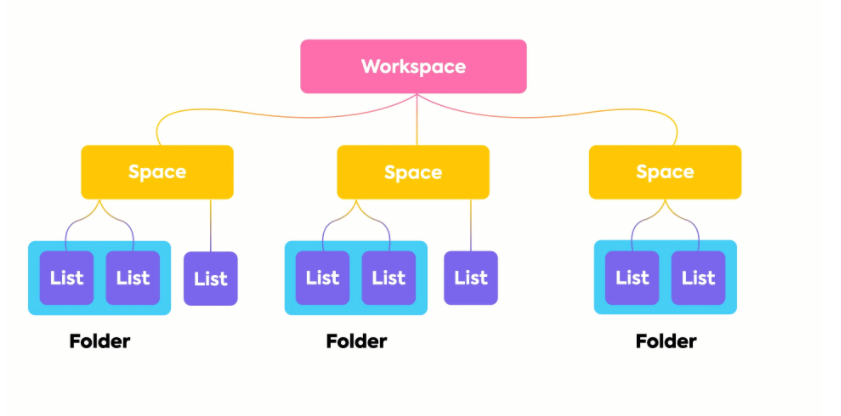
At the highest level, everything exists in a Workspace. Everything is further broken into Spaces, which often represent a business's different teams or functions, such as Operations, Marketing, and Sales.
Underneath Spaces are Lists, the fundamental building block of ClickUp. Lists are where the projects are managed because they house the tasks, views, comments, and more you use to perform work. Folders are an extra layer of organization available with ClickUp that is optional and not a required hierarchy component. They offer a helpful way to group specific project Lists.
Lists enable you to organize tasks and data in a project with custom fields to classify information further.

ClickUp also allows you to take the data shown in the List view and visualize it in other views like the Board and Timeline view.

Other views, like the Box or Calendar view, allow insight into other data stored in a project List, such as the time spent working on tasks by each team member and assignments with due dates displayed in a calendar format.


Communication
ClickUp also replaces text chat apps like Slack and Microsoft Teams to keep communication between team members and stakeholders in the context of work. Rather than share updates or information outside of the project in a separate tool, people can create communication channels at the project level or within each task, ensuring information is shared in the right place at the right time.

Whiteboarding
One of the most exciting features in ClickUp that has garnered significant praise over the past year is a built-in virtual whiteboarding tool directly within the platform. Brainstorming and creativity are essential elements of any collaboration process, and most project management tools have required users to leverage separate whiteboarding solutions like Miro or Google Jamboard and incorporate them into their project management tools.
ClickUp extends collaboration by adding whiteboarding to any view in any project. So whether you're using a virtual whiteboard to brainstorm design ideas for social media or keeping a single place to track action items for your team's Scrum meetings, whiteboards provide an extra layer of flexibility that saves you time and effort since everything is connected to your work.

Documentation
ClickUp handles all of these components flawlessly but also incorporates another "C" into the mix that a tool like Asana does not: Content.
Writing content is a vital part of any work management process for freelancers and teams. Writing project briefs, meeting notes, marketing campaigns, or standard operating procedures (SOP) are often done in traditional word processing tools like Microsoft Word or Google Docs. In recent years, however, cloud-based documentation tools have created new ways for professionals to keep their writing in the same place as their work, unlocking greater flexibility for the different aspects of work they indulge in daily. ClickUp is no exception. You can use ClickUp to write Docs with a built-in word processing and editing tool that updates in real time and connects directly to your work.

For example, say you're a Business Analyst working with a Product team to implement Phase 2 of a product launch. Rather than write functional requirements in Microsoft Word and upload the .docx draft and published PDF to a task in ClickUp, you can use the Docs feature to write up the requirements directly in the platform and display the Doc in a task, project view or on your left sidebar. You can then lock the document down to prevent future changes from authorized personnel and track version history without ever having to leave the platform and allocate file storage resources for a separate file.
This is just one of many examples of how ClickUp adds Content as a fourth "C" to its platform. Other everyday use cases for Docs include a solution for bloggers who want to manage their content in the context of their tasks or a design agency storing client briefs within their web design projects.

Reporting & Analytics
ClickUp provides comprehensive solutions for reporting on project progress. With views like Box or Workload, you can quickly gain insight into team performance per project List. But to take things even further than views, you can create custom dashboards complete with various charts and other widgets that enable you to form a full-fledged, customizable business intelligence center without learning complex analytics tools like Tableau or Microsoft Power BI.

Workflow Automation
Minimizing manual labor is a massive benefit of using ClickUp. You can set up automation events that trigger when a user takes a particular action in the system. Using the automation builder, you have total flexibility over how the system responds to events that occur to help you streamline the trivial tasks you need to take throughout the lifecycle of your projects.

AI Assistant
Last but certainly not least in ClickUp's repertoire is a recent addition to the platform that infuses a ChatGPT-like assistant that helps you write content, perform AI-based task creation functions, auto-summarize teammates' comments, and a lot more. This is one way you can also incorporate AI directly into your work without having to switch back and forth between an AI writing tool like ChatGPT, Google Bard, or Jasper AI, which are limited to writing only in terms of how you would leverage an AI tool with a work management platform. ClickUp AI enables you to streamline more than just your documentation by extending AI functionality to your projects and tasks for maximum productivity.

Here's a screenshot of the AI summary tool for this blog post, written in ClickUp before it was published on our website.

Ease of Use
Intuitive Interface
ClickUp's interface is clean with a user-friendly design that lets you jump right into managing tasks and projects once you use the platform. While you can opt for the "canned experience," where things are laid out for you for faster adoption, the ability to customize your Workspace to your liking is a game-changer in feeling like the platform can adapt to your needs rather than being bound by the limitations of the system's base configuration. In other words, you can tailor your workspace to match your preferences so it feels like an extension of your productivity style.

Accessible on Multiple Device Platforms
ClickUp impressively touts accessibility across ten methods. You can access ClickUp functions using the following native apps and extensions:
On all major browsers (e.g., Chrome, Edge, Safari, Firefox, Opera)
Mac (includes Intel and Apple Silicon installation packages)
Windows
Linux
iOS (App Store and includes iOS widgets)
Android (Google Play Store)
Chrome Extension (can be installed on Edge, too)
Voice Extension through Siri and Amazon Alexa
Email Add-on in Outlook or Gmail
Apple Watch
Meta Quest (coming soon)

Robust Set of Features
Earlier, we outlined the major components of ClickUp, from project management to communication and documentation. Within these components, you'll find many functions that make ClickUp a ridiculously comprehensive platform with an intricate web of features tucked away in every nook and cranny of the system. To this end, it's important to note that learning every part available to you in the system will take a significant learning curve. However, your experience in the platform will most likely follow a tiered adoption approach, where you will quickly learn the features at your disposal that are front and center to you in your projects and documents, and enough settings menus in different places that will likely answer the call for specific functions you'll find you need as you progress through the system.
With ClickApps, you can enable key platform features for your entire workspace or some for specific Lists in a Space. Once toggled on, the feature will become available in its respective settings menu.

Powerful Integrations
With seamless integrations with tools like Google Workspace, Slack, and Outlook, you'll have a unified workspace where data flows effortlessly. You'll have a solid catalog of integrations to choose from in ClickUp's App Market. Integrating with other tools is a great way to connect separate tools to ClickUp that you inevitably use, like email. Suppose you're using different platforms, like Microsoft PowerPoint or Miro, as part of your workflow. In that case, ClickUp is flexible enough for tools that may not have direct integrations available in the market. You can embed any website and most applications directly into your project List as a view, as you would add the Box and Calendar views we discussed earlier.
If you're a developer, the sky is the limit with ClickUp API, a flexible API that allows you to extend the functionality of ClickUp with comprehensive documentation to help you connect your desired tools. If you're not a developer, you can consider integrating other tools with ClickUp through workflow automation platforms like Zapier and Make (formerly Integromat) to achieve similar results without code and complex environments.

Scalability & Flexibility
ClickUp is designed to grow with your needs, whether you're a student who needs more storage or a business ready for an Enterprise-grade solution. ClickUp's flexible pricing plans ensure you get the right fit while maintaining a robust set of features at a more affordable cost than other solutions on the market. There's no need to worry about outgrowing the tool. ClickUp supports you every step of the way, adapting to your changing needs and helping you thrive.
If you're a user of the "Free Forever" plan, you'll find yourself quite pleased with the amount of features available to you entirely free. Unlimited members and tasks are just one of the benefits you'll get with a Free plan, along with a ton of organization features that will allow you to make the most of the tool. With ClickUp Docs, you'll have unlimited docs and can create a cohesive system with minimal limitations compared to other Freemium tools.

Conclusion
So there you have it. It is a tool that extends the boundaries of the Three C's of Work Management and handles whatever you throw at it. Our analysis positions ClickUp as the ultimate work management solution, simplifying your projects and workflows with its intuitive interface, robust task, and project management capabilities, effective communication and documentation tools, automation features, insightful reporting, and scalability. With ClickUp, you can streamline your work, boost productivity, and achieve success while saving valuable time by keeping your essential work in a single source of truth.
Our one-sentence verdict: ClickUp really is the one app to replace them all.

